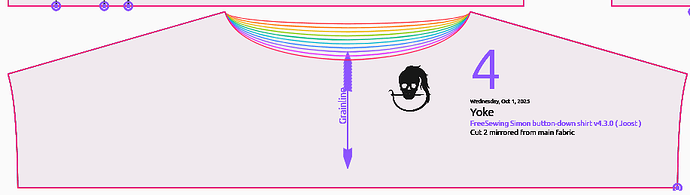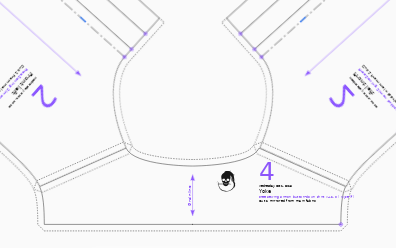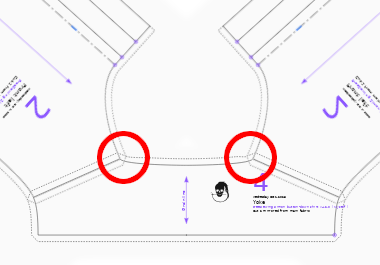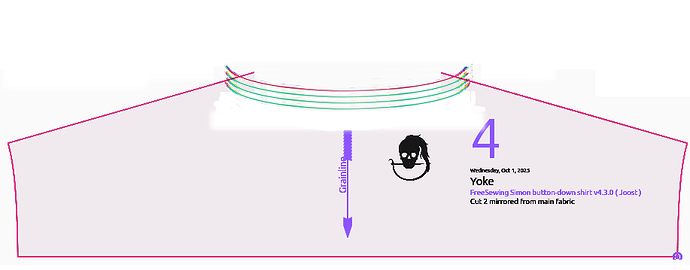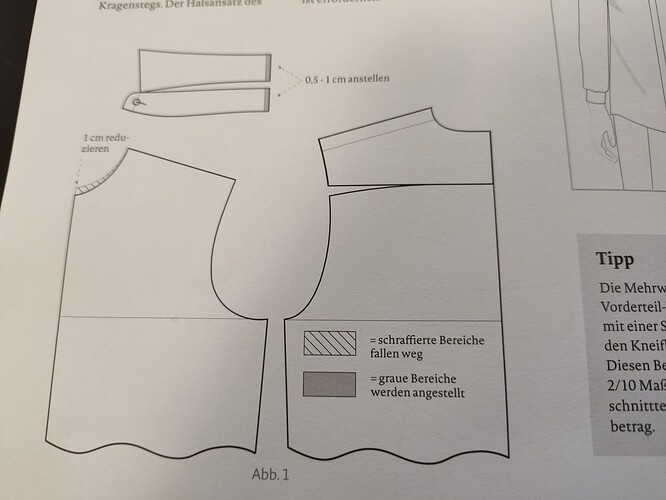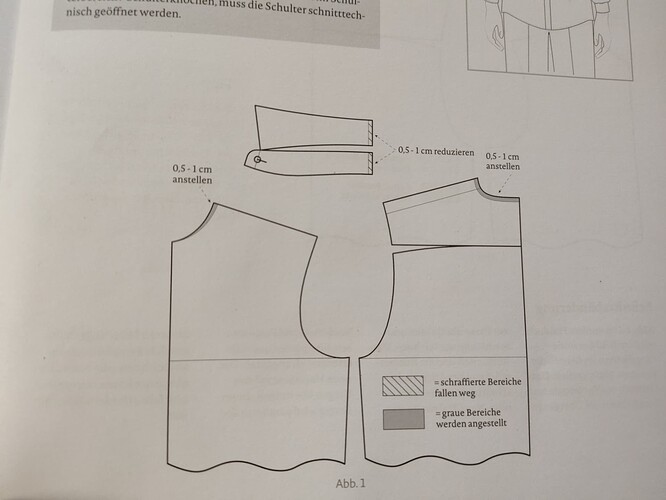Hi!
After sewing my seventh shirt, trying to tweak settings in Simon to make it fit just right, I think I am at a point where Simon cannot be tweaked anymore the way I’d need it. (The seven shirts are numbered 1, 2, 3a, 3b, 3c, 3d, and 3e – number 3 is a series of test shirts, of which only 3c and 3e have survived, the others were immediately disassembled and recut again. And I doubt 3c and 3e will survive when the series continues. One shirt will survive and conclude the series. ![]() )
)
The stuff I got right relatively quickly are generally the front and the back. Even in Shirt #1, it’s better than any other shirt I have. Series 3 was started to get the freedom of movement of the arms right, which I think I achieved in 3c. It was mainly a shoulder problem (the lower arm opening, the shoulder width, and for maximum comfiness, two side pleats in the back (I used the box pleat setting but shifted the pleats to 4cm next to the arm opening), and the sleeve cap top Y (approx. of the sleeve attachment angle)). The sleeves are OK, too, although I might get back to them later (there are still weird folds other shirts do not have, but it’s comfy). The remaining problem was the collar or more precisely, the neck opening. I cannot close the collar button, but I do want that for a collar-less shirt (with only the collar stand).
After tweaking back and forth quite a few settings (neck circumference, back neck cutout, …), I am convinced that my neck is simply more tilted forward than Simon can support. The only tweak I found that directly seems to address this is the Back Neck Cutout. But I don’t want that, because it just makes the back cutout more square, which is wrong, and I get sharp corners at the sides of my back neck. My neck is round there, not square. Instead, I want to tilt the collar opening forward by a few degrees, i.e., I’d expect the back cutout to stay rounded, but get shorter while the front gets more of the length. Or alternatively, the back should get longer at the top, moving over the shoulders to the front while the front should get shorter by the same amount, while the shoulder opening, of course, needs to stay the same. This might be the problem, because I notice that I pull the shirt down in the front to get the neck fit better, but after a few movements with the arms, it pulls back again, so it naturally is not aligned with the neck opening. I am talking about 10 or 15mm or so (not sure – cannot test) that the opening should tilt forward at the center, quite a bit.
Is this a known limitation? Or am I just not doing it right? Am I missing a setting or two? I’d otherwise have to go back to the ancient ways of modifying paper templates, which I actually want to avoid.
Another problem, maybe related, that I want to tackle later, is that the top of the shoulder does not correspond with the shoulder seam. The neck point is good, it’s the highest point of the shoulders. But at the arm opening, the top seam is way back compared to the real top of the shoulder, by maybe 4cm – quite a bit! Unfortunately, I cannot shift that point (there’s a bug that I reported that causes the sleeve to change when this point moves), and I also think that this might not be the right tweak, because I do not want to shift the yoke to the front for stylistic reasons, but I want to get that point to the highest point of the shoulder to make it fit right – this might indeed mean that the arm opening may be in the wrong place. But I don’t know.
Well, I really have no idea what effects my changes to the settings usually have – it’s still very much magic to me and trial and error (I think I read every available bit of docs). I cannot easily translate the problems I am experiencing into solutions of modifying the pattern. People tell me that that is normal, but I am still stuck. ![]()
Any ideas?
Best regards,
Henrik