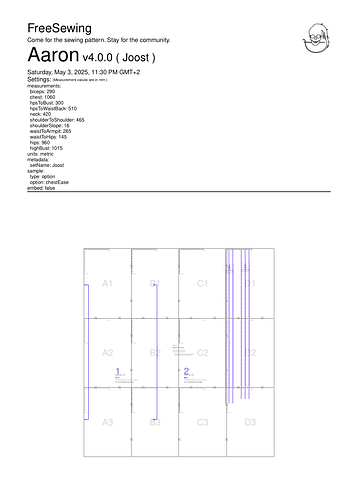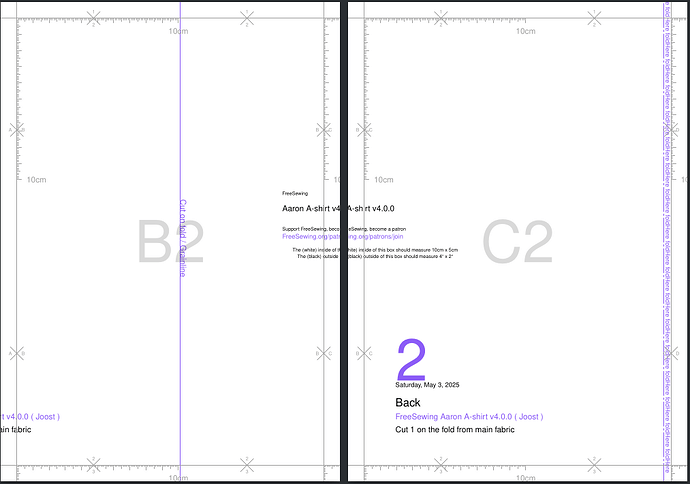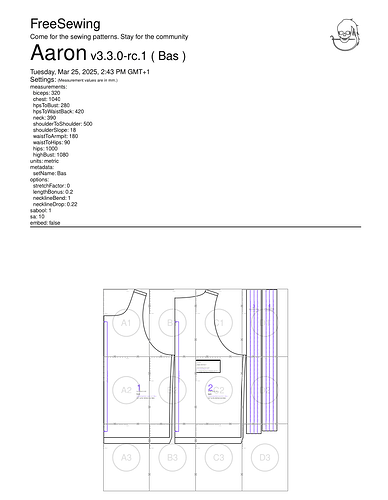Hi, this could well be a user error on my part, but I can’t figure out what I could be doing wrong. My patterns do not show the outlines of the different elements, like the shirt, but also the little box for checking if it printed at the right scale. I attached some screenshots of the pdf. I compared it with an older pattern I downloaded from Freesewing, at the lines do show there. So it’s (probably) not my pdf reading software.
Please let me know if you need more information.
1 Like
Here’s what the printed measurement square looks like
And here’s what I would expect the pattern to look like, from a design I made earlier.
I am able to reproduce the same problem, with an Aaron generated on freesewing.eu using the Elanor curated set.
I think it may be a new bug?
The problem is also seen when running the repository studio, but it is not seen with the stand-alone studio. Exported SVGs still seem to be okay.
The problem is the recent change in plugins/plugin-theme/src/css.mjs, commit a01f300445.
--- a/plugins/plugin-theme/src/css.mjs
+++ b/plugins/plugin-theme/src/css.mjs
@@ -42,7 +42,7 @@ ${!stripped ? 'svg.freesewing ' : ''}path.sample-focus {
const round = (value) => Math.round(value * 1e2) / 1e2
const colors = {
- fabric: '#212121',
+ fabric: 'currentColor',
lining: '#10b981',
interfacing: '#a3a3a3',
canvas: '#d97706',
@@ -69,7 +69,7 @@ export const buildStylesheet = (scale = 1, stripped) => `
${!stripped ? '/* Defaults */' : ''}
${!stripped ? 'svg.freesewing ' : ''}path,
${!stripped ? 'svg.freesewing ' : ''}circle {
- stroke: #000;
+ stroke: currentColor;
stroke-opacity: 1;
stroke-width: ${round(0.3 * scale)};
stroke-linecap: round;
@@ -191,7 +191,7 @@ export const buildStylesheet = (scale = 1, stripped) => `
font-size: ${round(5 * scale)}px;
font-family: -apple-system, system-ui, BlinkMacSystemFont, 'Segoe UI', Roboto, 'Helvetica Neue',
Arial, sans-serif;
- fill: #000;
+ fill: currentColor;
text-anchor: start;
font-weight: 200;
dominant-baseline: ideographic;
From quick observation of PDFs generated with and without the changes:
The first changed line made the fabric lines disappear.
The second changed line made the logo disappear.
(I wasn’t able to determine if the third changed line affected anything on exported PDFs.)
I filed Issue #335 for the bug:
### What seems to be the problem? 🤔
On freesewing.eu and the repository studio, patterns in exported PDFs are missing lines and the logo.
For example, here is the image from the cover page for an exported Aaron pattern. The title text and...
2 Likes
joost
May 4, 2025, 6:54am
5
That’s a regression bug. Thanks for letting us know @Bammerlaan
I’ve rolled back the previous deployment.
We’ll need to find another way to address #264 - [bug]: Ongoing CSS issues with daisyui/tailwindcss/docusaurus - freesewing/freesewing - Codeberg.org
1 Like