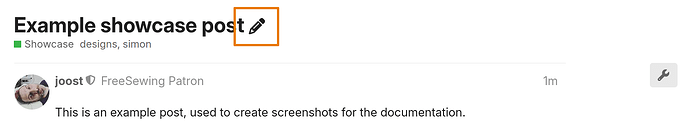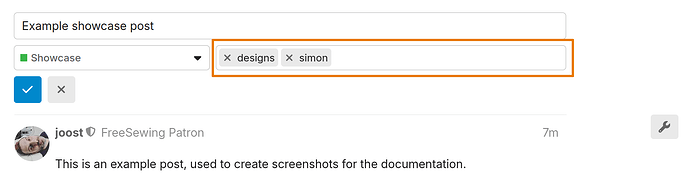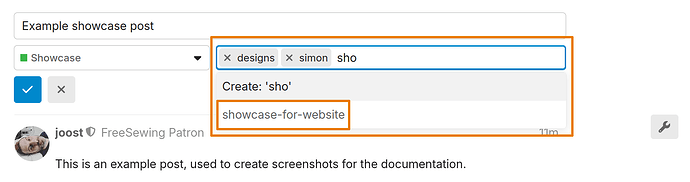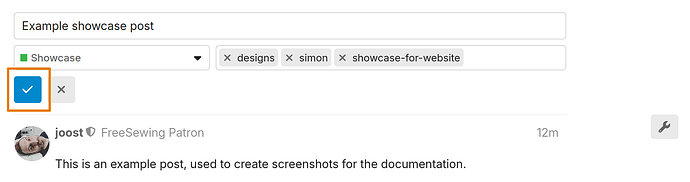When you post in the Showcase category here on the FreeSewing forum, you will get an auto-reply to ask you if you also want to have this showcase included on the main FreeSewing website.
We do not post showcases on our website without asking first, and this automation was created to help us curate our list of showcases.
Our friendly robot will ask you to add the showcase-for-website tag to your post to signal that you are OK with us (also) showing your showcase on our main website.
Here’s how to do that:
Step 1: Navigate to your post
Since you are currently reading this, first thing to do is head over to your own post in the Showcase category.
Step 2: Edit your post by clicking the pencil icon after the title
Click the little pencil icon at the end of your post title.
Step 3: Locate the tags input on the right below the title
After you click the pencil, the title will become editable, and there will be two below the title:
- One on the left to change the category. Leave this as Showcase
- One on the right holding tags this is the one we’ll use. It already holds the tags
designsandsimonin the example below.
Step 4: Add the showcase-for-website tag
- Place your cursor inside the tags box, and start typing
sho. - A drop-down will appear with tags matching what you’ve typed
- Select the
showcase-for-websitetag
Step 5: Save your post
Now that the showcase-for-website tag has been added, do not forget to save your post.
To do so, click the blue button with the white check mark at the left:
Next steps
That’s it. You’re done.
At this point, we know your showcase post can be included on our website, and we will take it from there ![]()